SDL2.0创建HelloWorld工程
好文章,来自【福优学苑@音视频+流媒体】
SDL2.0创建HelloWorld工程
#include <iostream>
#include <windows.h>
#include <string>
using namespace std;
#include <SDL.h>
#include <SDL_image.h>
int main_Helloworld()
{
/// SDL核心对象
SDL_Window *win = SDL_CreateWindow("hello world!", 100, 100, 640, 480, SDL_WINDOW_RESIZABLE);
SDL_Surface *picture = SDL_LoadBMP("./m_bottle.bmp");
SDL_Renderer *ren = SDL_CreateRenderer(win, -1, SDL_RENDERER_ACCELERATED | SDL_RENDERER_PRESENTVSYNC);
SDL_Texture *tex = SDL_CreateTextureFromSurface(ren, picture);
SDL_FreeSurface(picture);
SDL_RenderClear(ren);
/// 把纹理中数据 复制到 渲染器的视频缓冲区
SDL_RenderCopy(ren, tex, NULL, NULL);
SDL_RenderPresent(ren);//刷新渲染器
SDL_Delay(2000);
SDL_DestroyTexture(tex);
SDL_DestroyRenderer(ren);
SDL_DestroyWindow(win);
SDL_Quit();
cout << "Success!" << endl;
return 0;
}1 SDL初始化和SDL退出:
SDL_Init(SDL_INIT_VIDEO);
SDL_Quit();
2创建Window和销毁窗口:
SDL_Window *window = SDL_CreateWindow("YourGame",
SDL_WINDOWPOS_UNDEFINED,
SDL_WINDOWPOS_UNDEFINED,
screen_width, screen_height,
SDL_WINDOW_SHOWN);
SDL_DestroyWindow(window);
3让窗口显示图片:
SDL_Surface *surface = SDL_GetWindowSurface(window);
SDL_Surface* blackground_surface = SDL_LoadBMP("Hello.bmp");
SDL_BlitSurface(blackground_surface, NULL, surface, NULL);
SDL_UpdateWindowSurface(window)
4让窗口停留3秒:SDL_Delay(3000);
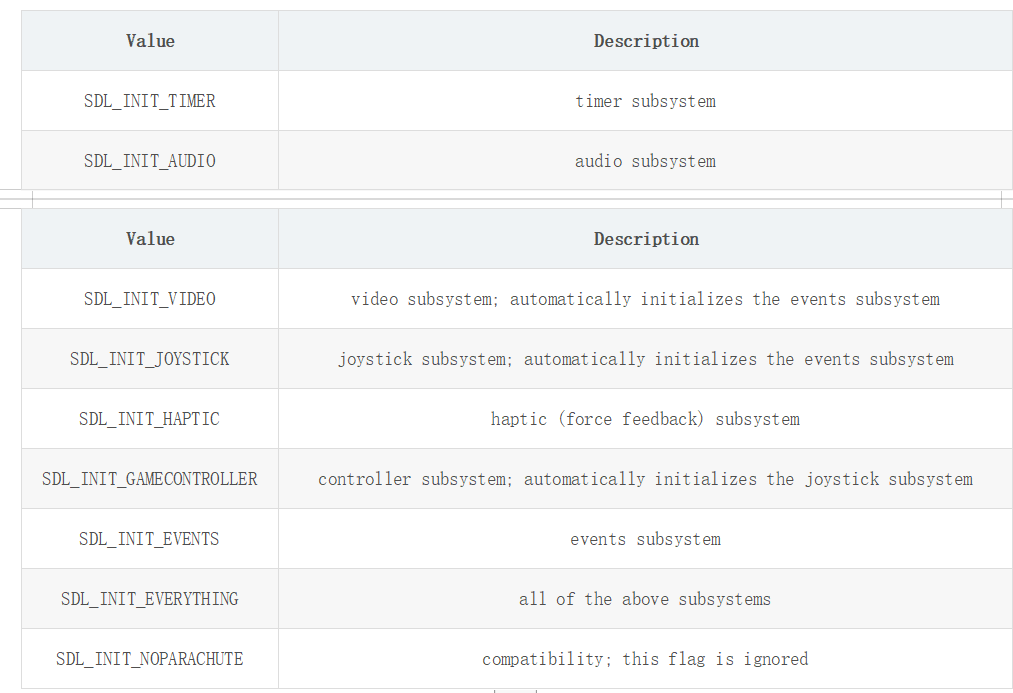
初始化函数SDL_Init参数的意义: (initialize the SDL library)
Value Description
SDL_INIT_TIMER timer subsystem
SDL_INIT_AUDIO audio subsystem
SDL_INIT_VIDEO video subsystem; automatically initializes the events subsystem
SDL_INIT_JOYSTICK joystick subsystem; automatically initializes the events subsystem
SDL_INIT_HAPTIC haptic (force feedback) subsystem
SDL_INIT_GAMECONTROLLER controller subsystem; automatically initializes the joystick subsystem
SDL_INIT_EVENTS events subsystem
SDL_INIT_EVERYTHING all of the above subsystems
SDL_INIT_NOPARACHUTE compatibility; this flag is ignored
创建函数SDL_CreateWindow参数的意义: (create a window)
Parameter Description
title the title of the window, in UTF-8 encoding
x the x position of the window, SDL_WINDOWPOS_CENTERED, or SDL_WINDOWPOS_UNDEFINED
y the y position of the window, SDL_WINDOWPOS_CENTERED, or SDL_WINDOWPOS_UNDEFINED
w the width of the window, in screen coordinates
h the height of the window, in screen coordinates
flags 0, or one or more SDL_WindowFlags OR’d together; see Remarks for details
Value of flags Description
SDL_WINDOW_FULLSCREEN fullscreen window
SDL_WINDOW_FULLSCREEN_DESKTOP fullscreen window at the current desktop resolution
SDL_WINDOW_OPENGL window usable with OpenGL context
SDL_WINDOW_VULKAN window usable with a Vulkan instance
SDL_WINDOW_HIDDEN window is not visible
SDL_WINDOW_BORDERLESS no window decoration
SDL_WINDOW_RESIZABLE window can be resized
SDL_WINDOW_MINIMIZED window is minimized
SDL_WINDOW_MAXIMIZED window is maximized
SDL_WINDOW_INPUT_GRABBED window has grabbed input focus
SDL_WINDOW_ALLOW_HIGHDPI window should be created in high-DPI mode if supported (>= SDL 2.0.1)
***【在线视频教程】***

