FFmpeg4.3的开发环境搭建
好文章,来自【福优学苑@音视频+流媒体】
使用msys2和vs2015编译FFmpeg4.3.1
系统环境:
Windows 10 64位
需要安装的软件和工具:
Visual Studio 2015 With Update 3
MSYS2 + mingw(gcc)
YASM
1、MSYS2
MSYS2内部也是集成了MINGW,采用Pacman管理软件包,使用非常方便。
1、下载:http://msys2.github.io. 选择第二个:msys2-x86_64-20160921.exe
msys2-x86_64-20161025.exe,
msys2-x86_64-20180531.exe
注意版本:不要下载新版本,否则编译过程中容易报错。
下载地址:https://sourceforge.net/projects/msys2/files/Base/x86_64/
下载后,默认安装到d:\__msys64
2、安装后,到msys2窗口执行,
安装编译程序: pacman -S make gcc diffutils pkg-config
pacman -S make gcc diffutils pkg-config
# 可能需要多尝试几次,我安装的时候gcc更新了几次才成功,这个更新过程支持断点续传。
# 如果不安装pkg-config,运行./configure的时候,会出现如下warning
# WARNING: pkg-config not found, library detection may fail.
3、编辑d:\__msys64\msys2_shell.cmd,将其中的:
rem set MSYS2_PATH_TYPE=inherit
改为:
set MSYS2_PATH_TYPE=inherit
4.、重命名d:\__msys64\usr\bin\link.exe 为C: \msys64\usr\bin\link.bak, 避免和MSVC 的 link.exe抵触。
2、YASM
1.、下载地址:http://yasm.tortall.net/Download.html,下载其64位版本Win64 .exe (64 位 Windows 通用)。
2、下载后,将yasm-1.3.0-win64.exe 改名为yasm.exe,并放置于 d:\__msys64\usr\bin\目录中。
3、ffmpeg源码:
下载ffmpeg代码,版本:release4.3.1,
http://www.ffmpeg.org/download.html
4、更新msys64,并改用国内镜像
# 更新mingw-w64-x86_64-toolchain工具链
pacman -S mingw-w64-x86_64-toolchain
注意:速度慢的堪比蜗牛。
[D:\__msys64\etc\pacman.d]
办法:改用国内的镜像。
mirrorlist.mingw32
##
## 32-bit Mingw-w64 repository mirrorlist
##
## Primary
## msys2.org
Server = http://mirrors.ustc.edu.cn/msys2/mingw/i686/
Server = http://repo.msys2.org/mingw/i686
Server = http://downloads.sourceforge.net/project/msys2/REPOS/MINGW/i686
Server = http://www2.futureware.at/~nickoe/msys2-mirror/i686/
mirrorlist.mingw64
##
## 64-bit Mingw-w64 repository mirrorlist
##
## Primary
## msys2.org
Server = http://mirrors.ustc.edu.cn/msys2/mingw/x86_64/
Server = http://repo.msys2.org/mingw/x86_64
Server = http://downloads.sourceforge.net/project/msys2/REPOS/MINGW/x86_64
Server = http://www2.futureware.at/~nickoe/msys2-mirror/x86_64/
mirrorlist.msys
##
## MSYS2 repository mirrorlist
##
## Primary
## msys2.org
Server = http://mirrors.ustc.edu.cn/msys2/msys/$arch/
Server = http://repo.msys2.org/msys/$arch
Server = http://downloads.sourceforge.net/project/msys2/REPOS/MSYS2/$arch
Server =http://www2.futureware.at/~nickoe/msys2-mirror/msys/$arch/
5、下载x264,并编译
请下载这个版本:x264-snapshot-20170208-2245-stable.tar.bz2
http://download.videolan.org/pub/videolan/x264/snapshots/
./configure --prefix=/usr/local/x264 --enable-shared --disable-thread --disable-avs
make
make install
Windows msys2编译ffmpeg找不到库路径问题之解决方法
FFMpeg支持MinGW以及visual studio编译,两者的configure选项在指定链接库的路径时有差异:
msvc:
--extra-ldflags=-LIBPATH:../builds/lib
mingw:
--extra-ldflags=-L../builds/lib
6、编译ffmpeg
开始菜单--->VS 2015--->vs2015 x86/x64本地命令行工具
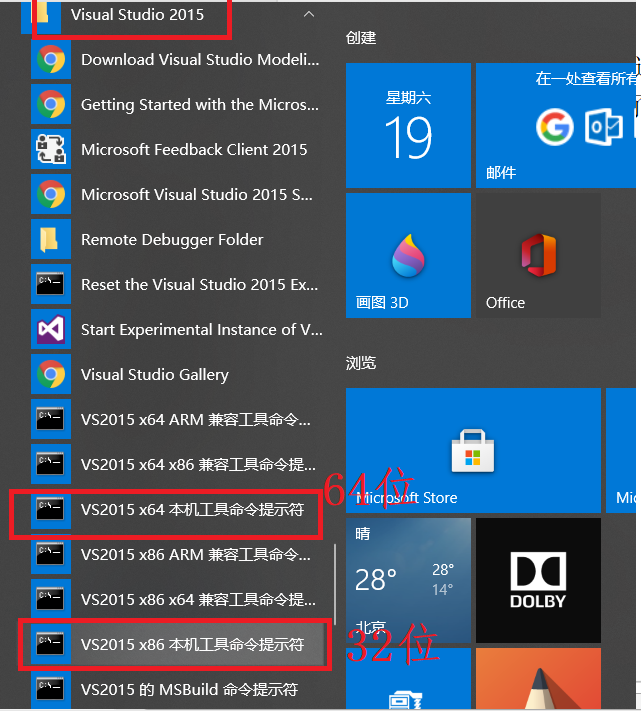
#进入下载ffmpeg目录中,
比如:cd /e/work/ffmpeg/ffmpeg4.3.1
./configure --toolchain=msvc --enable-yasm --enable-asm --enable-shared --disable-static --prefix=/usr/local/ffmpeg431
【注意:由于编码问题,请不要直接复制这个命令行,而是自己手工写】
make
make install
./configure --toolchain=msvc --enable-yasm --enable-asm --enable-shared --disable-static --enable-libx264 --extra-cflags="-I/usr/local/x264/include" --extra-ldflags=-LIBPATH:c:/x264/lib
坑:
--extra-cflags="-I/usr/local/x264/include"
--extra-ldflags="-L/usr/local/x264/lib"
--extra-ldflags=-LIBPATH:c:/x264/lib
使用VS2015编译并调试FFmpeg4.3
准备工具:vs2015,git
下载源码:https://github.com/ShiftMediaProject/FFmpeg
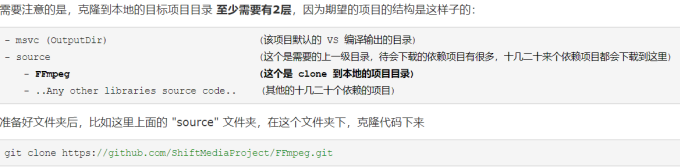
git clone https://github.com/ShiftMediaProject/FFmpeg.git
相关依赖:
依赖的项目包括:
bzlib iconv zlib lzma libxml2 sdl2 libmp3lame libvorbis libspeex libopus libilbc libtheora libx264 libx265 libxvid libvpx libgme libmodplug libsoxr libfreetype fontconfig libfribidi libass gnutls libgcrypt libssh libcdio libcdio_paranoia libbluray opengl ffnvcodec libmfx
建议还是使用 FFmpeg\SMP\project_get_dependencies.bat 批处理自动clone下载,这个脚本不仅仅可在第一次用于clone项目(及其本身依赖的其他git项目),还可以在后面任何时候执行,用来自动更新各自最新的版本
所以,双击执行 “project_get_dependencies.bat” 批处理,等待一段 较长的时间 的下载,即可完成大部分依赖库的下载
其它依赖:
https://files.cnblogs.com/files/BensonLaur/msvc.zip
为 VS添加自定构建项 NASM
为 VS添加自定构建项 YASM
参考网页:https://www.cnblogs.com/BensonLaur/p/10989115.html
使用FFmpeg4.3.1的SDK官方开发包编译ffmpeg.c
ffmpeg-4.3.1-win32-dev
include:头文件
Lib:库文件
ffmpeg-4.3.1-win32-shared
Bin:动态库dll
ffmpeg.c的源文件
ffmpeg.c
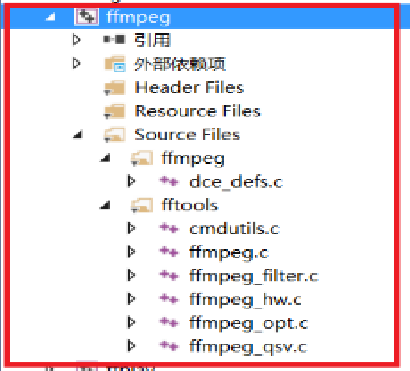
使用Qt亲手编译ffmpeg.c源码
原材料:
FFmpeg4.3.1的SDK开发包
FFmpeg.c, cmdutil.c等源文件
Ffmpeg4.3.1的源码:https://github.com/ShiftMediaProject/FFmpeg
编译环境:
IDE:Qt5.9.8
编译器:VC2015
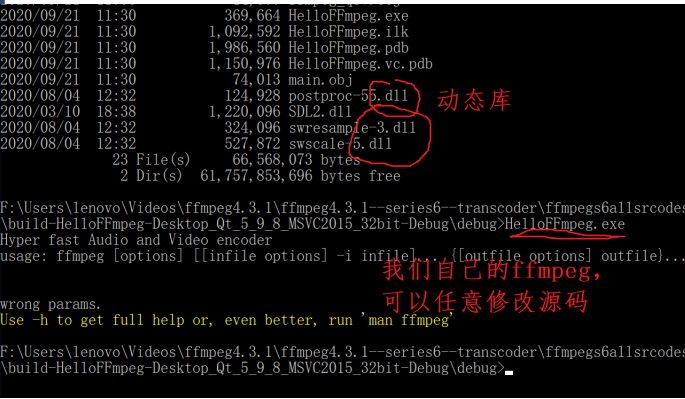
***【在线视频教程】***

